LEATHERHEAD & DISTRICT LOCAL HISTORY
SOCIETY
Talks via Surrey History Meetup and Zoom - some useful tips
1. Click the link for the talk in the email we sent or that you found on the Surrey History Meetup page you were looking at.
2. You'll then see page like this - Click the red box Attend online
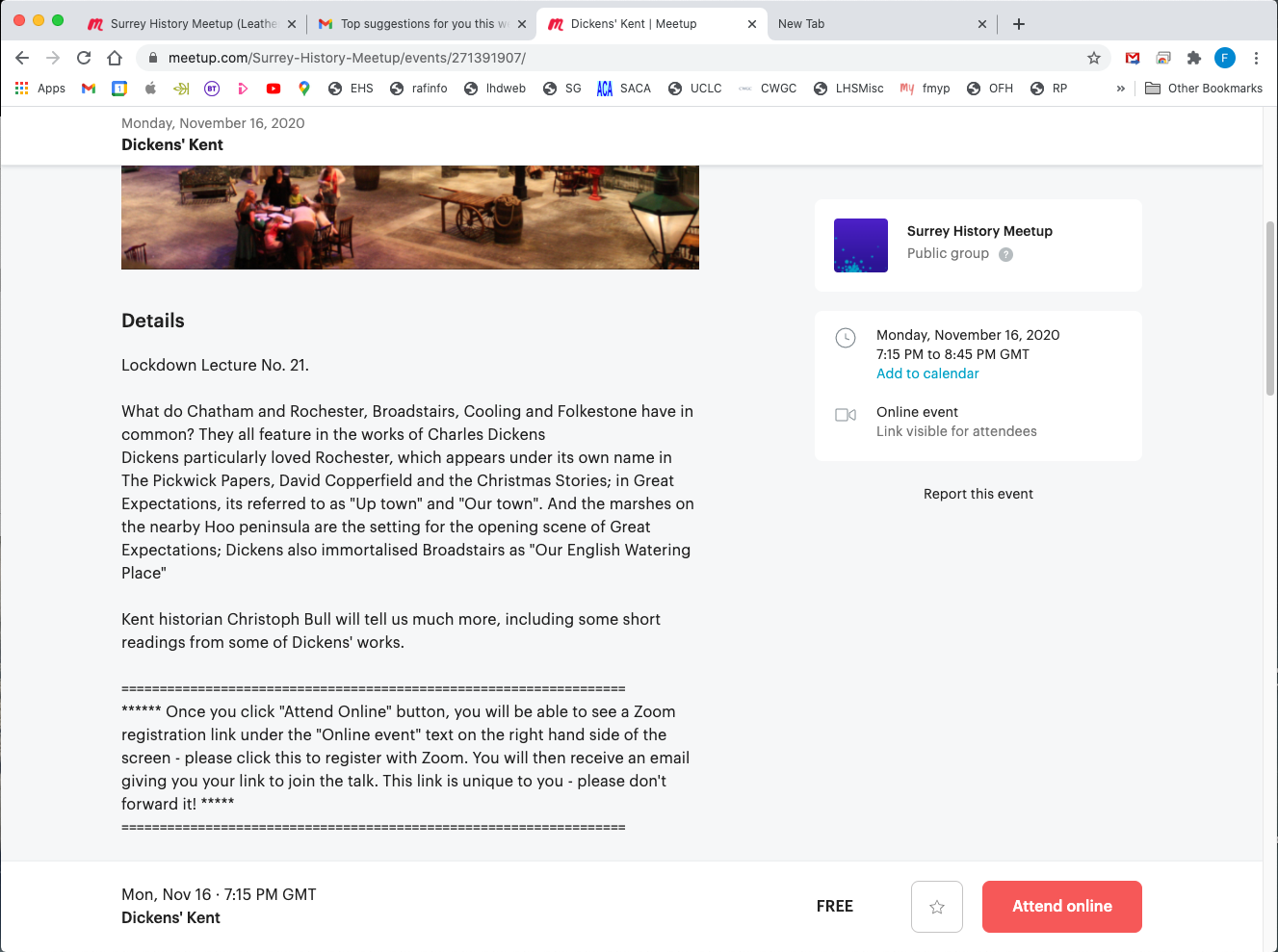
3. For the time being you can ignore
invitations to Add the event to your Calendar - you can do that
later.
For now you want to concentrate on getting the link that will admit you to the meeting 'on the day'.
On the right hand part of the screen under Online event (with
the camera icon beside it) you now have a link to REGISTER with Zoom.
For now you want to concentrate on getting the link that will admit you to the meeting 'on the day'.
This is not the link for the
meeting but a security stage on the way. This is for the protection of
all taking part.
Click the link
Click the link
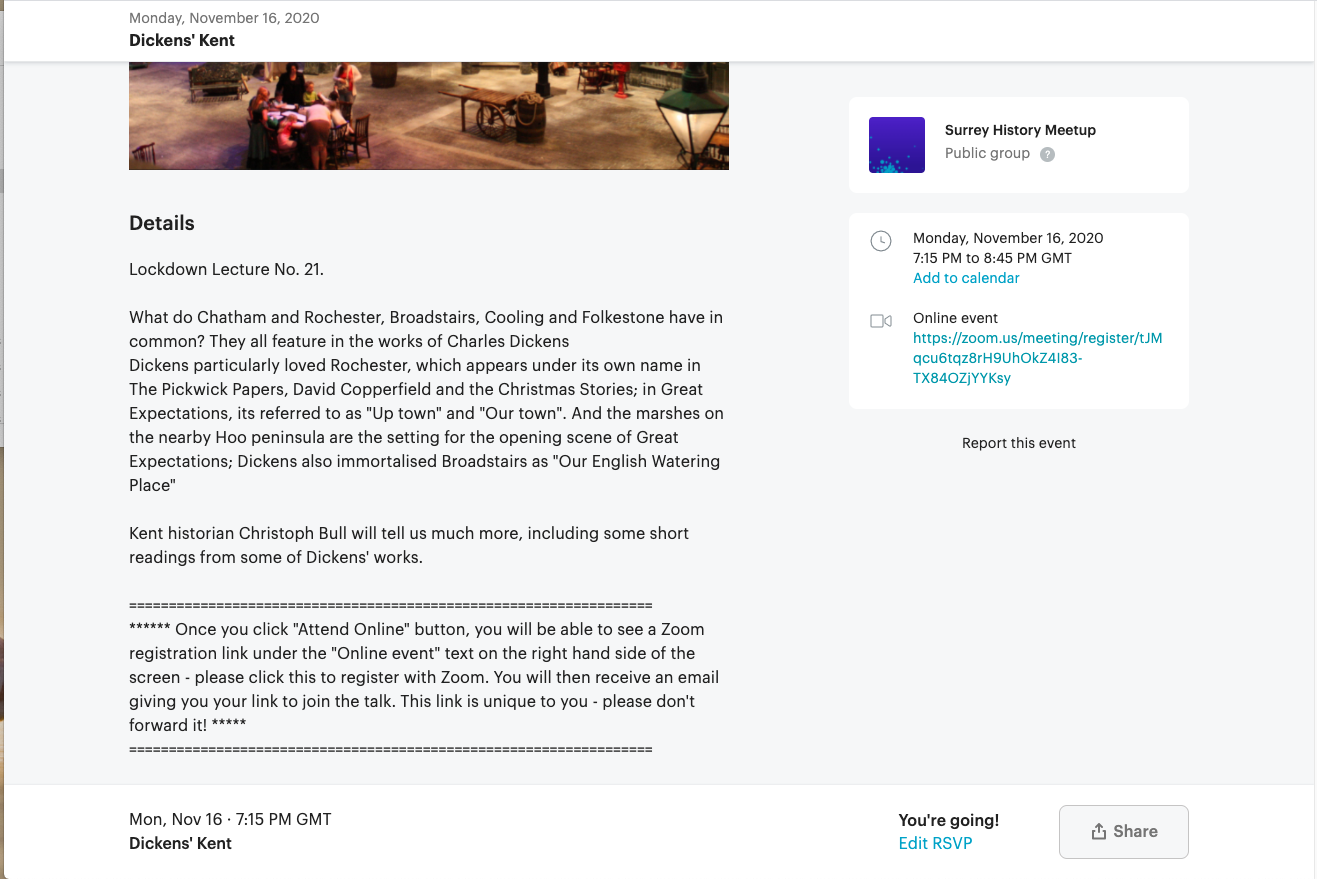
4. You now have this Join the event box on your screen
Click Continue
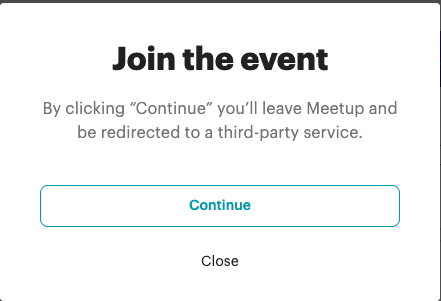
5. Now you'll have a screen like this - this particular talk was put on by our friends at Dorking Local History Group.
If you are not a member of Surrey History Meetup you'll need to enter your name and email address
Now click the blue Register button

6. The screen will now show that your Registration has been approved
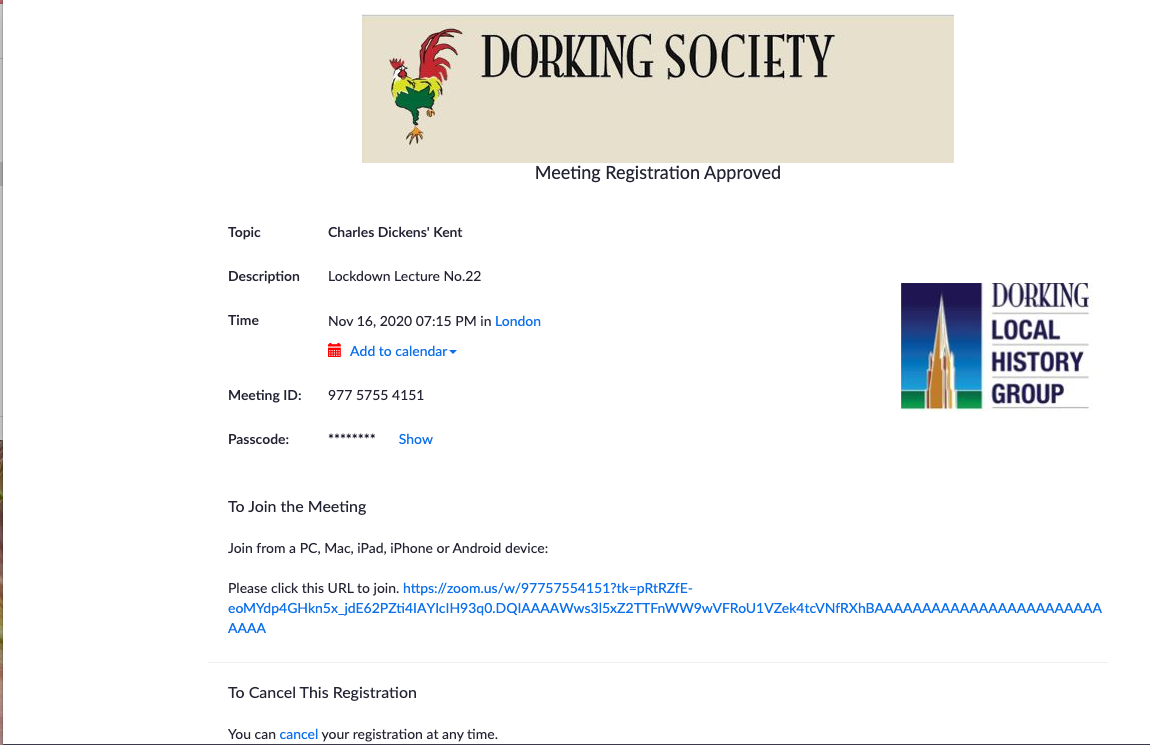
7. Look in your email Inbox
You will find a Confirmation email like this.
At about 7.15 on the evening of the event I will have found this email and noted the Passcode, in this case Lock22down (case matters). I will then click the link Click here to join and then enter (or paste in) the Passcode.
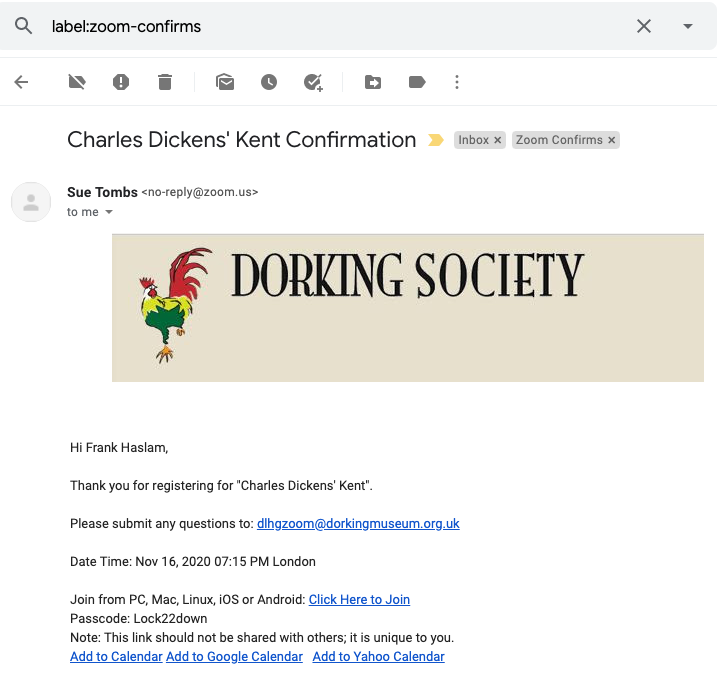
If you want you can use the links in this email to add the event to your Calendar.
I do recommend that:
- when you get the Confirmation email either print it and know
where to find it. "Help, I can't find it!" is probably the most
frequent difficulty people have.
I'm a gmail user and I label these Confirmation emails as Zoom confirms so they are easy to find.
If all else fails just quickly re-register. - you be ready in good time to join the meeting
We hope that this is helpful and welcome
suggested improvements.
For the equivalent guidance on
L&DLHS online talks please click here
page last updated 6 June 21 by Frank
Haslam (click
to email me)